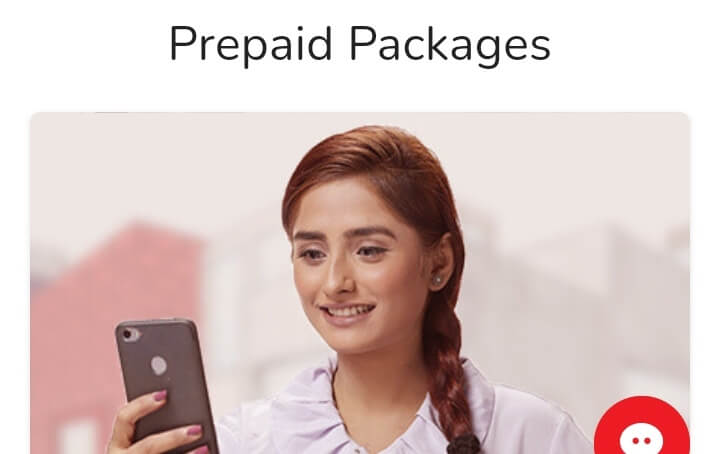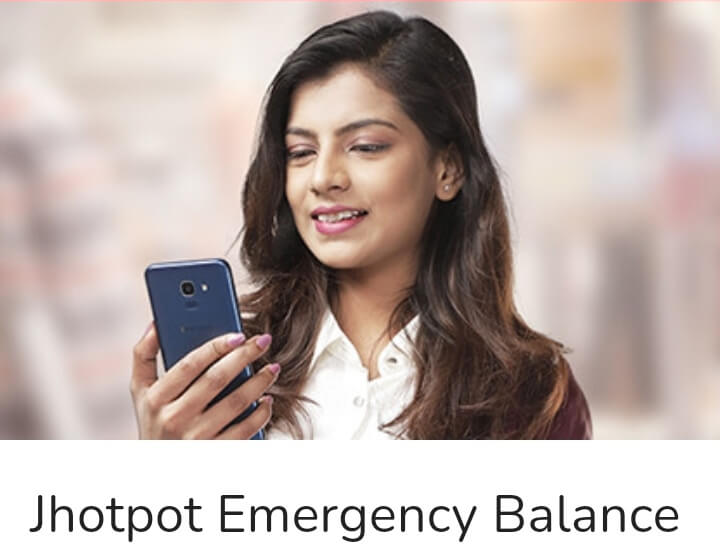Robi FNF allows all customers to talk to their selected close friends or family members with a low call rate. Robi is the most popular operator that provides excellent services to its users. To know about the Robi FNF offer, you come to the right place to see the details. Please continue with us until you got the exact solution.
Contents
Robi FNF Call Rate
The call rate of Robi FNF is only 50 paisa per second. You can talk two minutes inly for 1 BDT, which is really excellent. Robi user can add Airtel number as FNF. If the most of friends use Airtel SIM, you will be able to add theme on the FNF list as well.
How to Add Robi FNF Number
It’s easy to add a number to the FNF list of Robi connection. You can do the jo following one of the two simple ways; by dialing the USSD code and sending SMS. Both systems is described in the section below.
By SMS
To do it through SMS, customers need to go to their SMS option and do the same process mentioned belew.
- Write A
- Give a Space
- Write the number
- And send the SMS to the number 8363
The example has given below:
USSD Code of Robi FNF
Users can do the same job by dialing simple code. You have to dial *140*5*2#, and then you should reply with numbers to add to the FNF list.
Robi customers can add multiple numbers at once. For this please go to the message option and type “018xxxxxxxx 018yyyyyyyy 018zzzzzzzz and send 8363.
How to Add Super FNF/Partner/Priyo Number
Robi also been providing an option to add super fnf number. It also called your number and partner. You can do the simple way process like before. I mean following two ways by dialing and messaging.
If you want to dial, you can dial *140*5*1# and follow the instructions replying with numbers.
You can also send SMS. Follow some rules:
- Go to SMS option
- Type P
- Write Number
- Then send it to 8363
Example:
How to Delete Robi FNF/Super FNF Number
Sometimes the customers want to delete FNF/Super FNF number and new add number. If you also want to delete a number from the FNF list. Then follow the rules:
- Go to the SMS option
- Type D
- Give spece and writer the number
- Send it to 8363
Example:
If you don’t want to send an SMS, you have dialing option as well.
- Go to the keypad
- Dial *140*5*3#
- Then reply with the number
How to Check Robi FNF/Super FNF Number
Robi user can also check the number that is already on the FNF list. This option is necessary when it comes to changing number.
SMS Process
- Go to the SMS option
- Type F
- Then Send to 8363
Dial Code
Robi also allows customer to check the FNF number by dialling simple code.
The dial code of checking FNF number is *140*5*4#.
Conditions
- The customer can add three numbers as FNF with 1 SMS.
- Maximum 1 number can be removed from FNF.
- Each FNF number can be changed after 15 days.
- SMS charges available.
This is enough information about Adding or removing number from Robi FNF or super FNF. Thanks for visiting our website and don’t forget to share.