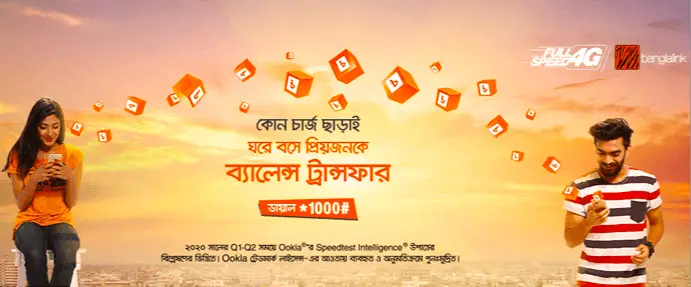People want to connect with their close relatives and family members always. Banglalink operators bring a special FNF offer for you to connect those people.
If you don’t have banglalink Sim, you will buy it to enjoy the offer. You want to know the details about banglalink FNF/Super FNF. This offer is only available for banglalink customers, and it should be banglalink to banglalink.
But super FNF is only for those their sim off in the long term, and the offer time is limited. Then you come to the right place to read the details. Please read it carefully.
Contents
Banglalink FNF Call Rate
Banglalink offer excellence call rate for the FNF numbers. The call rate is changing day by day. First of all it was a very low cost but due to the increase of the VAT Banglalink had to change their policy. The current call rate of Banglalink FNF is 50 paisa per second.
How to Add FNF Number
Adding a number in the FNF list of Banglalink operator is easier than others. There are two easy way you can continue with. The first one is dialling USSD Code and second on is sending SMS. Here we have mentioned both in detail.
By USSD Code
First of all, you need to decide which number you want to add to the Banglalink FNF list then follow followed these steps:
- Go to your mobile keypad
- Write *166*11*FNF number#
- Dial the code and wait for the confirmation SMS
For the Banglalink customer, the example has given.
By Sending SMS
- Go to the message option of your device
- Write ‘Add’
- Give Space
- Write the number that you want to FNF
- Send it to 3300
After that a confirmation message will come with the successful status.
How to Add Super FNF Number
Banglalink provides supper FNF option which is also called as special FNF. You can add the desired number on the list of special FNF. For that you need to follow some instruction. Here are the two option describe it the section below.
By Dialing
- Go to the dialing option
- Type *166*7*want to add super number#
Example:
After that you will get confirmation SMS within a few minutes.
By SMS
- Go to the message option
- Write SADD
- SPACE
- Number that you want to add to Super FNF
- Send it to 3300
How to Change FNF Number
Banglalink user can change the FNF number anytime. If you want to change the FNF number, then you have two option like before. Here I have included both of them you can choose what you want.
By SMS
- Go to the message box
- Enter CH
- Give Space
- Input the old number
- Give spece
- Input the new number
- Send it to 3300
- You will get confirmation SMS shortly.
USSD Code
- Open the keypad
- Dial *166*12*old number*add new number#
- Hit the call button
A confirmation message will be sent to you as soon as possible.
How to Change Super FNF Number
To change super FNF number in Banglalink, have a look at below and continue with your favourite method. Here you will get two different method as we got before.
Dial Code
SMS Process
To replace special FNF number in Banglalink, continue with instruction given by as.
- Go to the message form
- Type SCH
- Type Old Number
- Give Space
- Type New Number
- Send SMS to 3300
How to Delete FNF Number
Banglalink users can simply remove a number from the FNF list. When it comes to removing, BL has two available processes. You have to choose one of them from the section below.
USSD Code
- Open the Dial pad
- *166*13*Removable Number#
- Hit the call button and wait for the confirmation SMS.
SMS
- Go to the message option
- Type REM
- Enter SPACE
- Write the Removable Number number
- Then send the SMS to 3300
There is no charge for sending SMS. When the process is done, confirmation message will let you know the status.
How to Delete Super FnF Number
You can delete the super number as the same as the FNF number. To do it with USSD code you can follow this option.
- Go the dial pad
- Dial *166*9*removable number#
- Hit the Call button to done the process.
By SMS
If you want to do the same job by sending SMS have a look at the instruction.
- Go to the SMS option
- Type SREM<>space<>FNF number
- Then send it to 3300.
How to Check FNF and Super FNF Number
You can check FNF and super FNF number by using USSD code or sending SMS as well. There are two ways for both. First of all we are going to tell you checking fnf number. Have a look at the method and check out the number you have already connecting with.
Check Existing FNF Number
This option is only applicable for normal FNF.
By SMS
- Go to the message option
- Type FF
- Send it to 3300
By USSD Code
Checking Special FNF Number
This option is applicable when you want to check super FNF number.
By USSD Code
Want to check super fnf number, then dial *166*10# Sameer handset.
By SMS
If you want to write SMS, then you will type SFF and send it the number 3300.
Video Tutorial
Conditions
- It will take 24 hours for the fnf to change.
- If you need more help, you could call or write an SMS. For call, dial 3311 or type HELP and send this to the number 3300.
Here is everything you need to know about Banglalink FNF process. Hopefully, now you will be able to enjoy the opportunity and connect more with beloved friends.