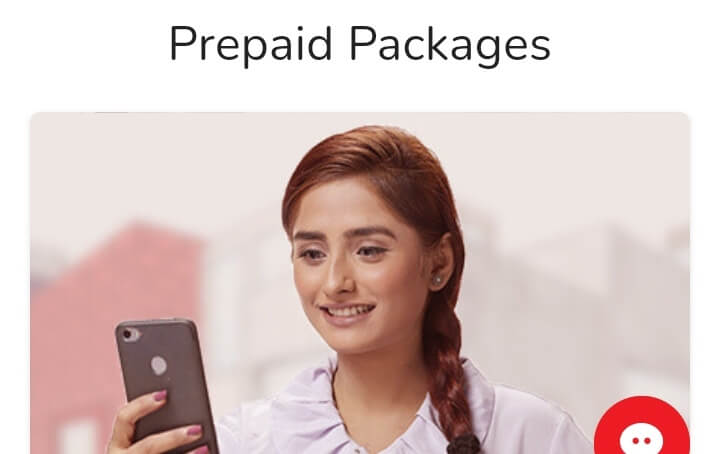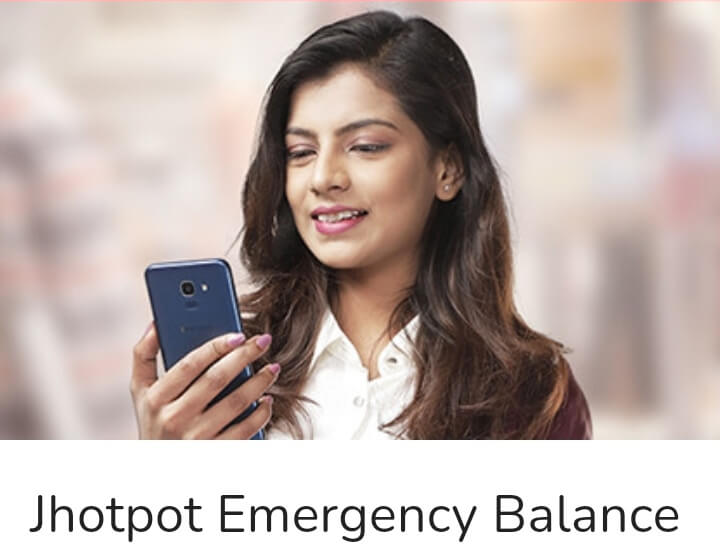As modern humans, our phones are greatly useful to us. We use it every day. It connects us to the outside world. But sometimes we may need to take a break from it.
Maybe you are in a meeting and you need to make outgoing calls but don’t want any incoming calls, maybe you are spending time with your family and you don’t want any call to disturb you but you don’t want to turn your phone off. What do you do in these situations? Well, if you use Robi sim there are some codes that you use to stop incoming and outgoing calls.
Robi Incoming Call On/Off Code
If you don’t want anyone to call you and don’t want to switch off your phone then go to your phone’s call option and dial *35*0000#. It will automatically stop all incoming calls from reaching you. During this time you can make outgoing calls.
If you are ready to take incoming calls again dial #35*0000#. Now people will be able to reach you again. You can use these codes as many times as you want.
There is another code you can use to bar any incoming calls. The code is *21*018#. Once you activate this code you will not get any incoming calls. If you want to deactivate this type ##21#.
Robi Outgoing Call On/Off Code
If you don’t want to make any outgoing calls then you can use a simple code to achieve that. Go to your phone’s dial bar and type *33*0000#. This will shut off any attempt to make an outgoing call. To disable this dial #33*0000#. This will allow you to make outgoing calls again.
These codes are very easy to use. You can achieve so much by using them.