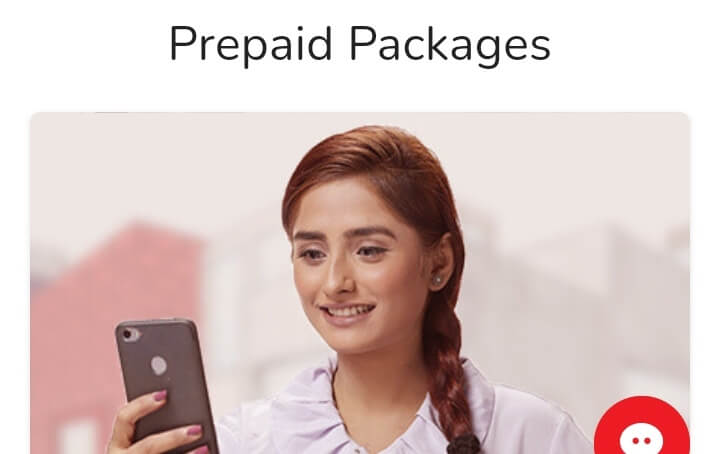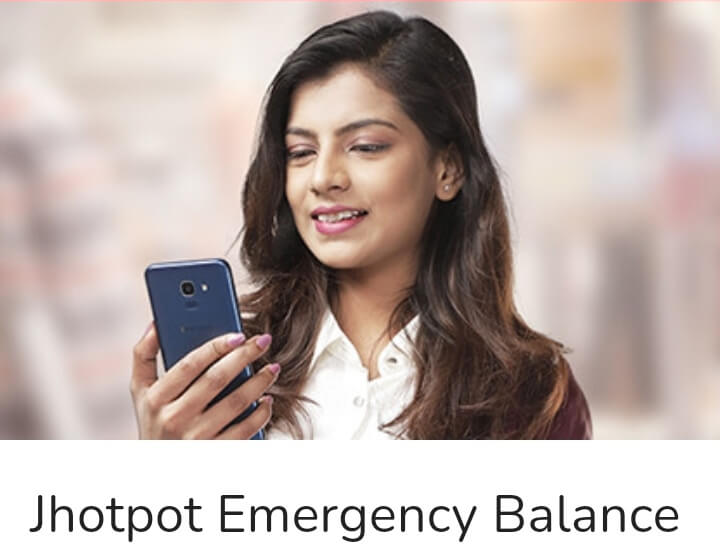Robi operators offer extraordinary opportunities to their customers, which is called Robi Balance Transfer. The customers can transfer the balance at any time for this offer. Get money when it is an emergency and can’t find any flexiload shop nearby.
Contents
Easy Steps to Transfer Balance from Robi to Robi
- The customer can dial *123*4*1# from their Robi number.
- Enter the amount of Taka which the customers want to send here.
- Now enter their partner’s number. The number which they want to send money to Robi. The customer should be careful to send the money and don’t make a mistake.
- Successful.
Sometimes this method can’t work correctly; then, you should try it again.
Method of Transfer Balance
If the customers don’t want to register for transferring a balance, they will need to type the amount. The process can be done by sending a simple message. Instruction is mentioned below. Have a look and continue.
- Go to the message option of your handset
- Type the amount
- Send it to 1212 and mention the number that will receive the money with it
For example:
After completing the first transaction, the customer will be auto-registered for the service and get a PIN code. The PIN code is used for transferring a balance in the future. For disabling the PIN, Send an SMS off to 1210. You can also transfer balance using the IVR number, which is 1210, by dialing. Just need to dial *140*6*1# to transfer the balance.
To send a Request for Balance
The customers can also send a request to their family members and friends that what amount they want. The method has given below:
- Just dial *140*6*2#
- Enter the amount of taka
- Type partner mobile number (must be Robi)
- Then the request is done.
- For doing all of these, they need only 60 paise in their account.
- An example is given below:
- Suppose your donor number is 018YYYYYYYY. Then go to the message option and open the option.
- Type 25 send the SMS to 1211 018YYYYYYYY.
- After the request sends, the donor gets an SMS. Then the donor sends the money that the senders want.
Terms and Conditions
- Use this service; your SIM must be active for 30 days.
- Maximum 100 taka can send in one transaction and maximum 500 taka per day.
- Prepaid and postpaid both customers can transfer the balance, a minimum of 5 taka and a maximum of 1000 taka monthly.
- VAT +SD + SC included
- For getting more details, call 123 or type HELP and send it the 1210 number.