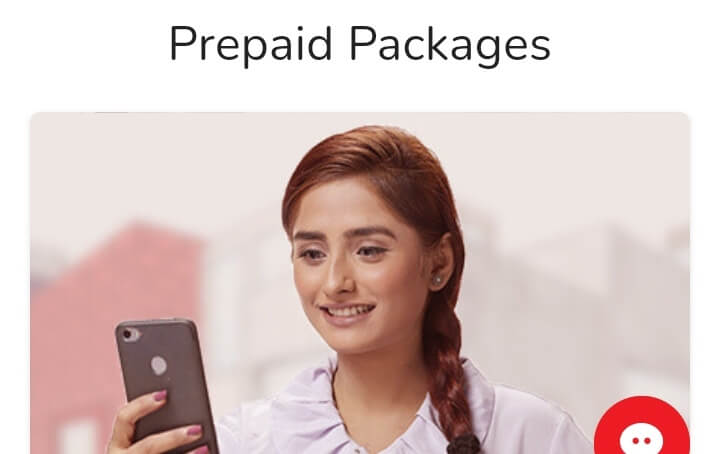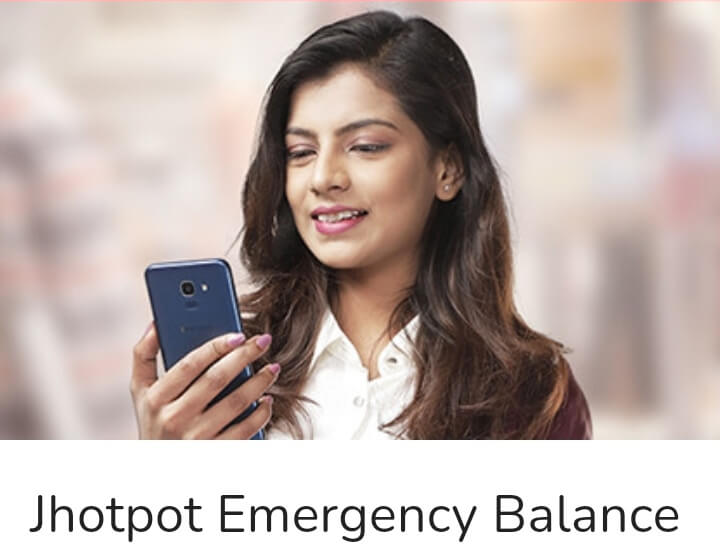Many people have Robi SIM, which is a popular operator in Bangladesh. But they don’t know how to set this operator internet. This article helps them to learn more about Robi Internet Setting. Read it properly, if you want to set Robi internet.
Contents
Automatic Robi Internet Setting
Just dial a USSD Code *123*3*1#. While doing this, the customer gets all Robi internet Configurations as an SMS. Then you should save the received settings as default settings in the phone.
Finally, the customers enjoy their Robi net.
Method of SMS for Robi Internet Setting
You can also Robi internet settings by SMS. To send an SMS to 8738. Follow the detail:
Write down what you want to receive.
Example: Internet/WAP/MMS
Keep space and type the mobile’s brand Example: Samsung/Xiaomi.
Lastly, type mobiles model.
Example: note 9
Then the message looks like this, and the message is given below:
Internet Xiaomi Note9 and send to the 8738 number. Finally, receive their wishing settings.
Sometimes, people don’t know their mobile’s model, then need to type the first 8 digits of the phone’s IMEI. When they type, the settings name is given.
Send their SMS to 8738. If you don’t find the IMEI, you will dial *#06# to get it.
How to Setting Robi Internet for Android
Some steps are giving to add the Robi internet APN settings in android devices:
- Go to Settings >More/More Networks >Mobile Networks/Cellular Networks >Access Point Names.
- Choose Add.
- Write Internet in the APN slot.
- Give the username, and the Password fields don’t fill up.
- Many things are not filled up, such as Proxy, Port, Server, MMSC, MMS Proxy, MMS Port, authentic Type.
- After giving all the information is entered, then save the settings.
- Finally, tap the newly added Internet Access Point and sometimes may need restarting your device for enjoying Robi net.
Configuration for android APN Setting:
APN: Internet
Proxy: Not Set
Port: Not Set
Username: Not Set
Password: Not Set
Server: Not Set
MMSC: Not Set
MMS Proxy: Not Set
MMS Port: 9028
MCC: 470
MNC: 02
APN type: default
APN protocol: Ipv4
APN roaming protocol: Ipv4
Enable/disable APN: APN Enabled
Bearer: Unspecified
MVNO Type: None
MVNO Value: Not set
Check Code of 4.5G
For checking your SIM is 4.5G or not, dial *123*44# and know the details.