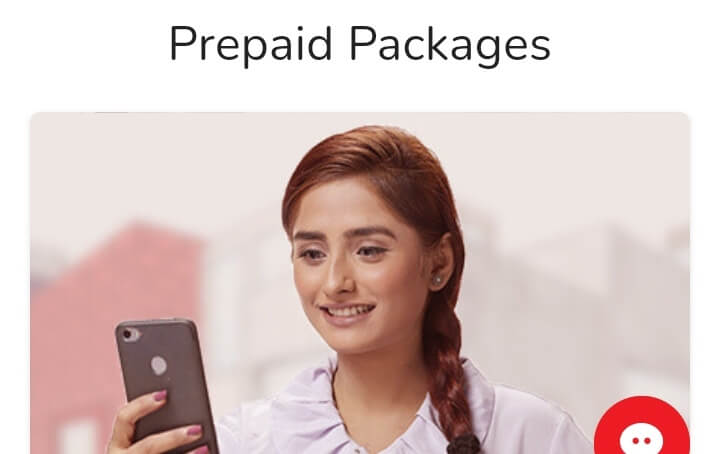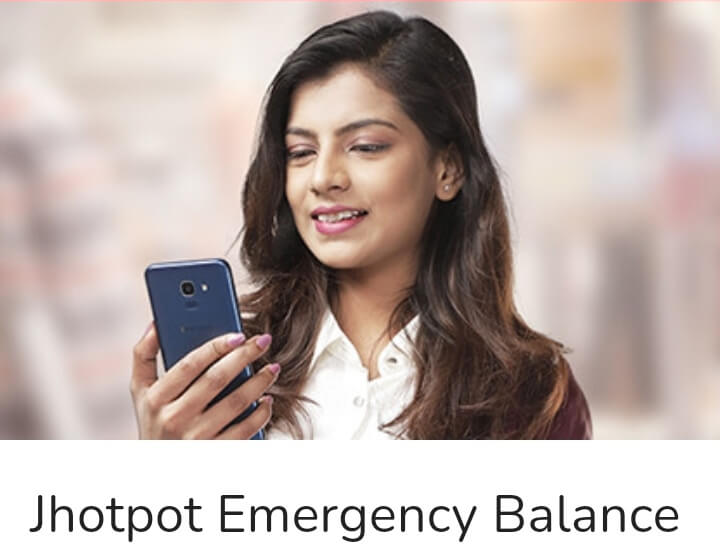We replace SIM for two reasons mainly. One is when you lost the SIM, and another is for upgrading the SIM.
Since all the operators are going towards a 4.5G connection all over the country, you should replace your 3G SIM as soon as possible.
Here, we will help with all the necessary information about how to replace a SIM. Also, what offers Robi has.
Contents
Replacing A Lost SIM
When you lost a SIM, you take steps to retrieve it immediately. Presently, if you replace SIM, you have no option but to get yourself a 4G SIM.
Have a look at the points stated below to know how you can replace a lost SIM.
- You can go to the nearest Robi Customer care center.
- You could also visit a retailer who can help you to recover the lost SIM.
- You must bring the National Identity Card that you have used to register in the Robi operator previously.
- In the process, you will have to give your fingerprints.
- You will have to pay the same money you would pay for a new SIM.
- Alongside those, they will help you with detailed instructions.
- Robi has the Door Step service. To get that, give a call to 121. Or, you can email at- doorstep@robi.com.bd
Offers For Replacing A Lost Robi SIM
- You will get 7GB of Internet free for 7 days.
- Elite users get to replace the SIM for free!
Replacing SIM To Get 4G Connection
People who haven’t lost their SIM and the SIMs are 3G and don’t seem to bother about changing to a 4G SIM. That’s why Robi has fantastic offers for you!
As you are here, you must be seriously considering to upgrade your 3G to get the fierce 4.5G Robi internet. Go over the details below to know how to replace your 3G SIM.
- Gladly, the process, fee, and offers are the same as replacing a lost SIM.
Other Essential Information For 4G SIM
- You can check if your SIM is 4G by dialing *121*44#. If it’s 4G, they will reply to you accordingly. If it’s not 4G, they will provide you with further details about transforming your SIM.
- You can also visit Robi’s official site to check if your SIM has the 4G connection activated. First, search for the option to check your SIM. Next, you will find instructions for providing your number.