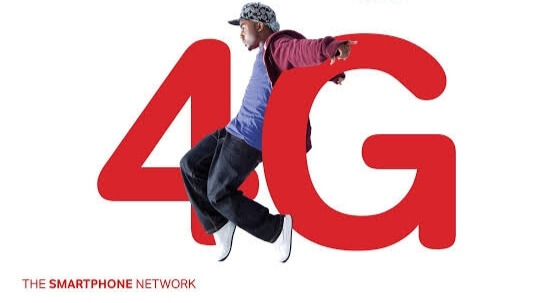Airtel operator presents the fastest internet in Bangladesh. But if you don’t know the Airtel internet setting, you can’t enjoy the fastest network. You can set Airtel internet by auto or manual. The article shows the details.
Contents
Auto Internet setting for Airtel
Some steps are following to activate airtel internet settings. Steps are:
- Firstly go to your mobile keypad.
- You need to dial *121*3*7*1# for getting this set.
- In Bangladesh, airtel operators give this code.
- After doing that, you get an auto setting.
- You need to save it.
- Sometimes your phone can’t do this system.
- Most people’s phones support the setting.
How to do Manual Internet Setting of Airtel
If your phone can’t support the auto settings, you will follow airtel’s manual internet settings.
- Firstly you have to go to the Settings option.
- You should do scrolling down and choose the option named, such as a mobile network or cellular network.
- Tap on access point name.
- On the access point page, you get your manual setting. Need to click the + button at the top of the right corner for adding the new APN.
- You get a name box and Write an airtel internet on the box and an APN box to write the internet.
- After this, you can save it.
- Again you have to go APNs page.
- Choose APN name, which is airtel internet. Then you must off your phone or restart it.
- Finally, you can get internet data.
Airtel APN Setting
Name: Airtel BD
APN: internet
Proxy: Not Set
Port: Not Set
Username: Not Set
Password: Not Set
Server: Not Set
MMSC: Not Set
MMS Proxy: Not Set
MMS Port: Not Set
MCC: 470
MNC: 07
Authentication Type: Not Set
APN type: default
APN protocol: Ipv4
APN roaming protocol: Ipv4
Enable/disable APN: APN Enabled
Bearer: Unspecified
MVNO Type : None
MVNO Value: Not set
Checking Code of 4G Airtel
Just dial *123*44# and see the details.