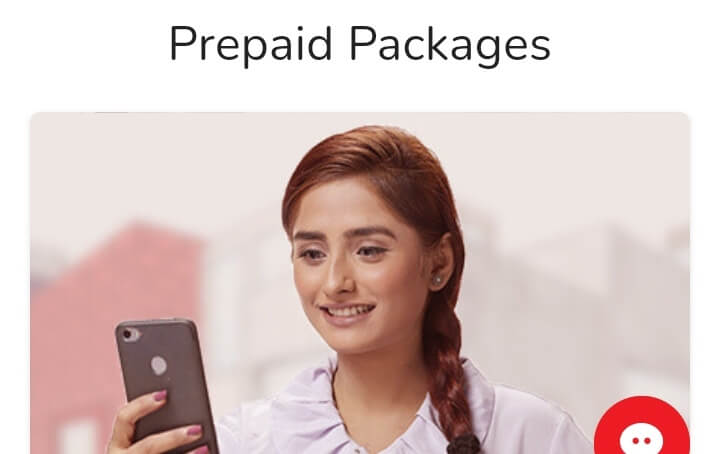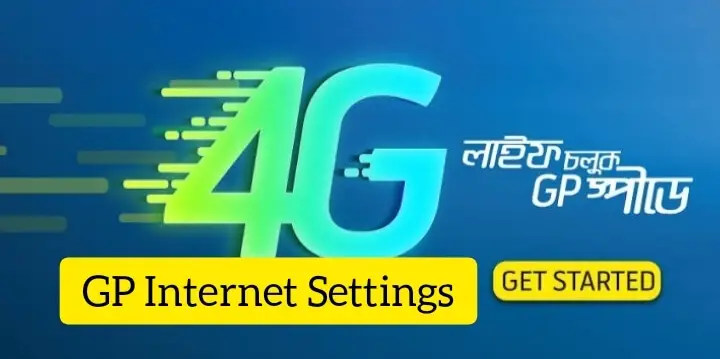At present, if you want to buy any type of SIM in Bangladesh, you have to register it with national ID card. According to the Bangladesh Telecommunications Organization, a maximum of 15 SIM can be registered with an ID card.
In this article you are going to read how to get information about how many SIM has been registered with your national identity card so far.
All SIM companies in Bangladesh provide this facility through SMS. Only by sending a simple message will check out the SIM numbers registered in your name. So keep reading till the end.
Contents
- 1 How many SIM registered on my name?
- 2 How many GP SIM registered on my NID
- 3 How many Banglalink SIM registered on my NID
- 4 How many Robi SIM Registered Under your NID
- 5 How many Airtel SIM registered under your NID
- 6 How many Teletalk SIM registered under your NID
- 7 How to know numbers of registered sim against your nid
How many SIM registered on my name?
If you want to check how many SIMs are registered from all operators including GP, Banglalink, Robi Airtel with your NID card then follow the procedure below.
- Dial *16001# From Any SIM
- Enter Last 4 Digits Of Your NID Number
- Reply Message Will Come With Exact Number
And, if you only want to know the information of a particular SIM name, you have to follow a slightly different method.
How many GP SIM registered on my NID
If you want to know the details of how many Grameen SIM are registered under your NID card, it’s easy way. Just sent a message following the process.
- Go to the message option
- Type “Info”
- Send it to 4949
- Wait sometimes for the message
You can also continue with this procedure:
- Go to the message
- Type Reg and give a space
- Type 17 digits number of NID
- Send it to 4949
When you have sent it, you will notified exactly how many GP SIM is under your ID card.
How many Banglalink SIM registered on my NID
Banglalink has also an option to check out registration status. If you are a Banglalink user, please dial *1600*2# to make sure how many SIM under your name or NID.
How many Robi SIM Registered Under your NID
If you are a Robi users and looking for this information, don’t worry! Continue with following instructions to know the exact information instantly.
- Dial *1600*3# to know name info
- Dial *1600*1# to know registration info
How many Airtel SIM registered under your NID
Airtel is another operator company in Bangladesh. Currently, it has a lot of users and increasing this number significantly. If you are also Airtel users, please dial *121*4444# to know the exact number of SIM that is verified with your NID.
How many Teletalk SIM registered under your NID
We have discussed for four telecom. Now time to share with you the process for Teletalk. If you are using Teletalk SIM card want be clear about how many SIM registration you have done with your NID can so far, here is the simple process for you.
- Go to the message option of your phone
- Type “Info”
- Sent it to 1600
- Wait a moment
- Here result is ready
How to know numbers of registered sim against your nid
On this section you will get the method of all SIM at a glance. If you want to collect this information, take a screenshot right now. Have a look at the below and copy the USSD code or messaging system.
| Operator Name | Checking Process |
| GrameenPhone | Type Info and Send it to 4949 |
| Banglalink | Dial *1600*2# |
| Robi | *1600*1# |
| Airtel | *121*4444# |
| Teletalk | Type Info & Sent it to 1600 |
This is the complete article about checking how many sim registered under your nid card. Hopefully now you have no problem to check out this. If you think this article can be helpful for others, don’t forget to share with them. Thanks for being with us.